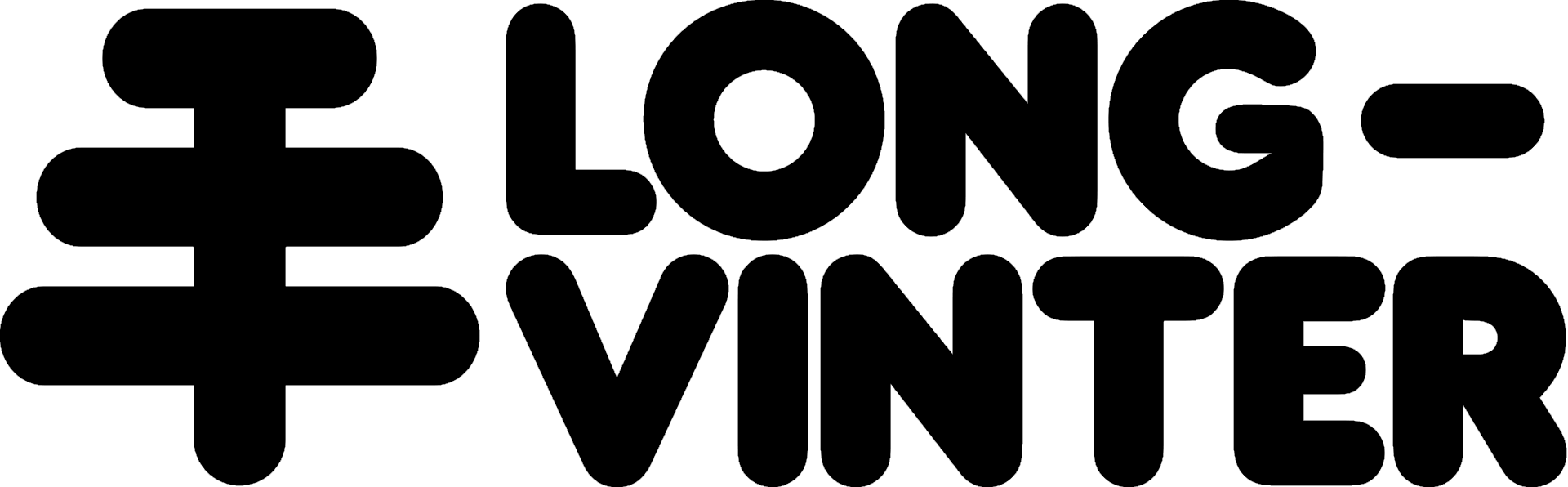Selling items
Simply open up the menu of your vending machine and click on an item in your inventory which you want to sell. It get’s added into the vending machine and you can modify the price of it once it has been put into the vending machine by clicking on the brown buttons on the left side of the item.
Buying items
If you want to create a buy offer for an item click on the “Add item” button. After doing that another menu pops up where you can decide which item you want to create a buy offer for and how many of it you want to buy. Once you have done that you can modify the price of the item by clicking on the brown buttons on the left side of the item.

Note: All the money you put into a buy offer will be deposited into the vending machine either until you delete your buy offer or until someone sells the item to you.