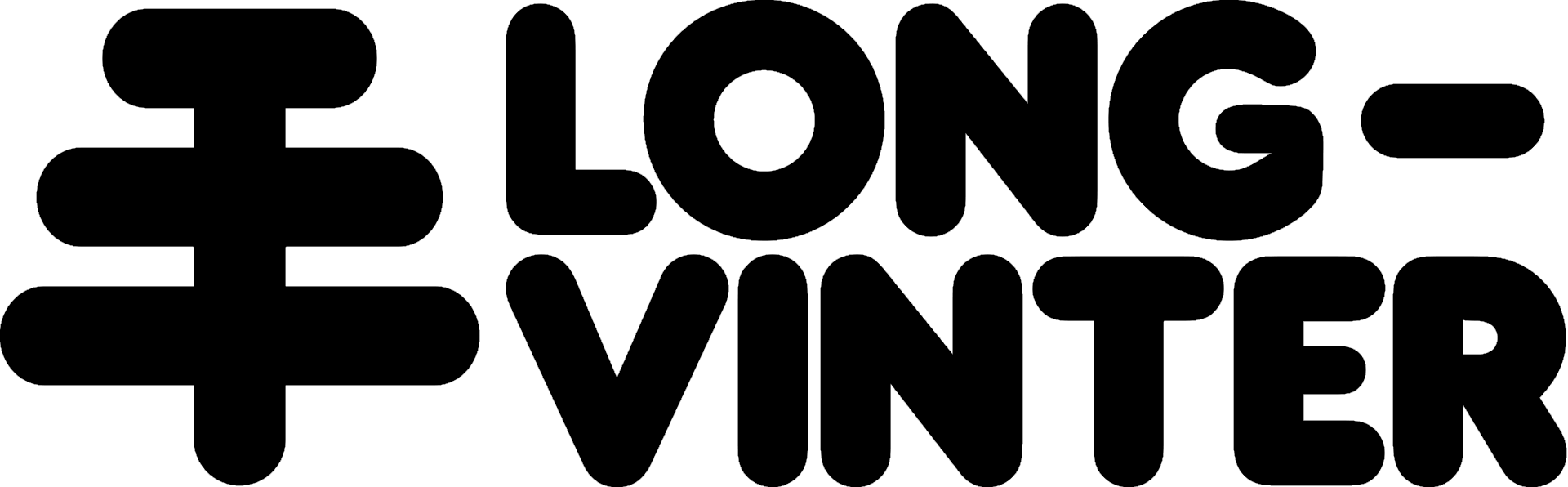If you have any trouble following this guide, please send us a message on
Discord. We are more than happy to help you out!
Requirements and Pre-requisites
- GIT installed in your system
- GIT LFS installed in your system
- Docker and Docker-Compose installed in your system
- Min. 2 GB RAM
- Min. 64-bit Linux Operating System
- Broadband internet connection
- Router with the ability to port forward
Some ISPs might not allow you to port forward. In such case, we recommend you to purchase VPS / Dedicated Server services.
Setting up the Server
System Setup
Installing GIT and GIT Large file system
Ubuntu/Debian
Arch-Linux
Fedora
sudo apt update
sudo apt install git git-lfs
sudo pacman -Sy
sudo pacman -S git git-lfs
sudo yum update
sudo yum install git git-lfs
Installing Docker
Ubuntu/Debian
Fedora
Arch Linux
sudo apt-get install apt-transport-https ca-certificates curl gnupg lsb-release
curl -fsSL https://download.docker.com/linux/ubuntu/gpg | sudo gpg --dearmor -o /usr/share/keyrings/docker-archive-keyring.gpg
echo "deb [arch=amd64 signed-by=/usr/share/keyrings/docker-archive-keyring.gpg] https://download.docker.com/linux/ubuntu $(lsb_release -cs) stable" | sudo tee /etc/apt/sources.list.d/docker.list > /dev/null
sudo apt-get install docker-ce docker-ce-cli containerd.io
sudo systemctl start docker && sudo systemctl enable docker
sudo usermod -aG docker $USER
newgrp docker
sudo dnf -y install yum-utils device-mapper-persistent-data lvm2 dnf-plugins-core
sudo dnf config-manager --add-repo https://download.docker.com/linux/fedora/docker-ce.repo
sudo dnf install docker-ce docker-ce-cli containerd.io
sudo systemctl start docker && sudo systemctl enable docker
sudo usermod -aG docker $USER
newgrp docker
sudo paru -S --noconfirm --needed docker
sudo usermod -aG docker $USER
newgrp docker
Configure Port-forwarding and Firewalls
In other tutorials it is asked to open the TCP Port, do not do it. Unreal Engine doesn’t use TCP connections.
If you are opening multiple servers on the same network, configure firewall accordingly.
sudo iptables -I INPUT -p udp --dport 7777 -j ACCEPT
Server Maintenance
git pull
docker-compose up -d --build
Running multiple Longvinter containers
To run multiple Longvinter containers on one Docker server, follow the Setting up the container steps again, but use a different directory for each new server:
git clone https://github.com/Uuvana-Studios/longvinter-docker-server.git new-name-here
Remember to change the server ports for each new container. However, note that changing ports is currently not officially supported by the game.
Getting Help