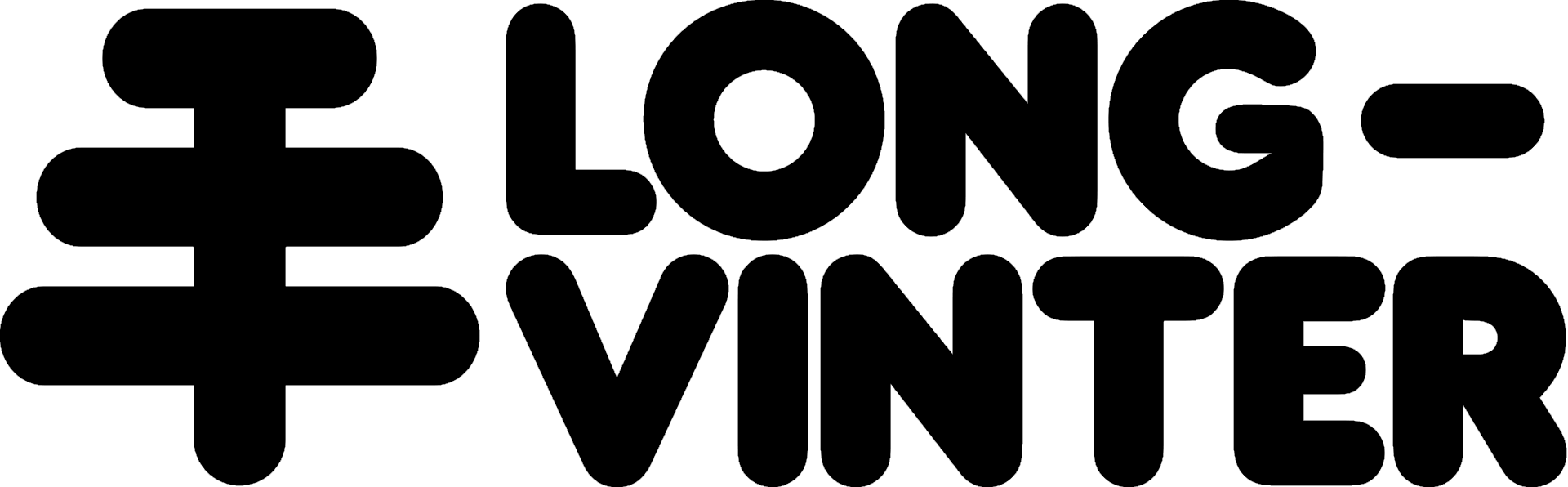If you have any trouble following this guide, please send us a message on Discord or the Uuvana Forums. We are more than happy to help you out!
Requirements and Pre-requisites
- Min. 3 GB RAM
- Min. 64-bit Windows 10 Operating System
- Min. CPU with at least 3GHz clock speed
- Broadband internet connection
- Router with the ability to port forward
- SteamCMD installed in your system
Installing Server
System Setup
Installing SteamCMD
- Create a new folder for SteamCMD (e.g.,
C:\steamcmd) - Download SteamCMD from here
- Extract the contents of the zip file to the folder you created
- Run
steamcmd.exeto install/update SteamCMD
Making directory for Longvinter server
Create a new folder for the Longvinter server (e.g.,C:\longvinter-server)Configure Port-forwarding and Firewalls
If you are opening multiple servers on the same network, configure firewall accordingly.
- Open Windows Defender Firewall with Advanced Security
- Create new Inbound Rules for the following:
- UDP port 7777






Customize the Server
- Navigate to
C:\longvinter-server\Longvinter\Saved\Config\WindowsServer\ - Create a new file named
Game.ini - Open
Game.iniwith a text editor and add the following content:
Configuration
Check out configuration page for detailed information.
Run the Server
To start the server manually:
- Open Command Prompt
- Navigate to your Longvinter server directory:
- Run the server: